 NUDGES
NUDGES
Threshold Nudges are triggered when certain pre-set limits, timelines, or conditions are approaching or have been exceeded. These nudges help team members stay within the expected progress, scope, or timeline boundaries.
For example, if the time between the pull request creation and review completion surpasses a defined threshold, a nudge is sent to prompt the team to take action. Threshold nudges keep workflows smooth by preemptively alerting team members to any deviations that might impact project timelines.
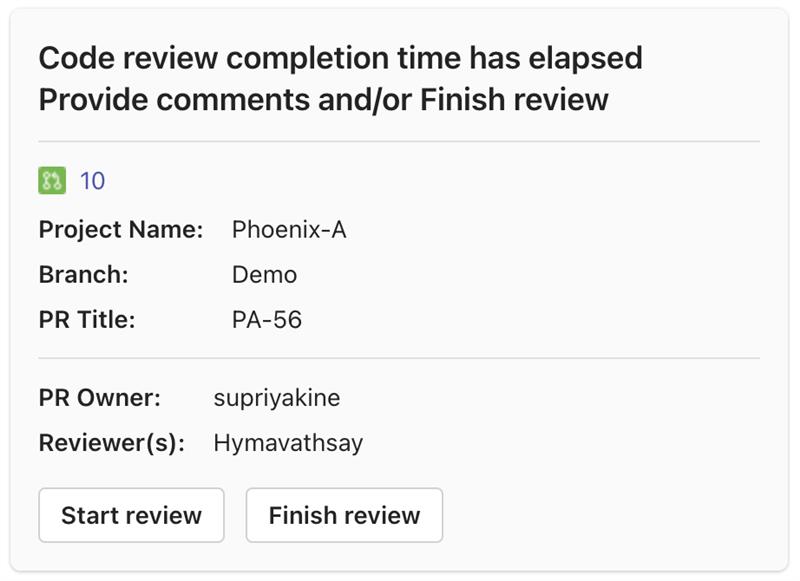
Automatic risk detection for active sprint work items, customizable for teams, with real-time status tracking.
Risk Nudges alert team members and leaders to potential risks in Planning, Quality, and Completion, such as delays, blockers, or dependencies that could impact project success. These nudges rely on automated detection rules, customizable for each team’s needs. When risks are identified, nudges provide context and suggest mitigation actions, automatically marking as resolved once addressed. Risk Nudges enable teams to focus on solutions rather than manual risk identification.
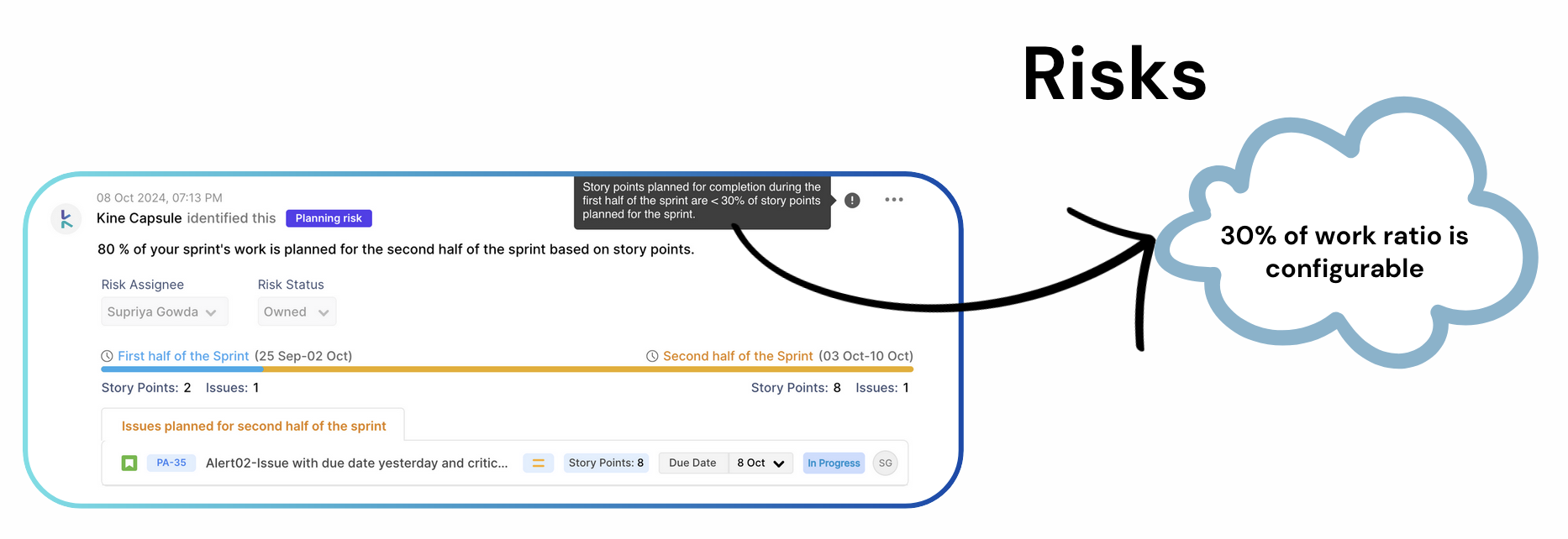
Scrum Masters and Engineering Leaders can focus their attention on mitigating risks and supporting their teams instead of splitting time between identifying risks and mitigating risks.
Team members can also highlight risks associated with any of their tasks to build awareness and seek help in developing mitigation plans or managing the risks.
Kine identified risks and team member identified risks are listed on a single page with their real-time status for convenient access and appropriate action for the entire team.
Highlight tasks needing immediate attention, such as build failures, blocked items, or open pull requests. These nudges help teams quickly address obstacles, maintaining momentum.
Kine captures all items that need to be resolved for the smooth functioning of the team and ensuring that the sprint goals are met on a single page. This makes it easy for team members and key stakeholders to view issues that need attention and take the necessary action or provide the necessary support.

Items listed on the page include blocked items, unknowns related to assigned tasks, team members waiting for inputs, build failures, open pull requests, and smoke test failures. Status of these items get updated in real time to reflect any action taken. Teams can configure additional items to be listed on this page

These alerts are extremely effective in enabling team members to take the necessary action in a timely manner and ensuring that the team goals are met. These alerts can change patterns of behaviors of the entire team and aid in the building of a high-performance team.
Each team member can configure delivery of alerts to suit their preference.